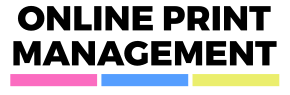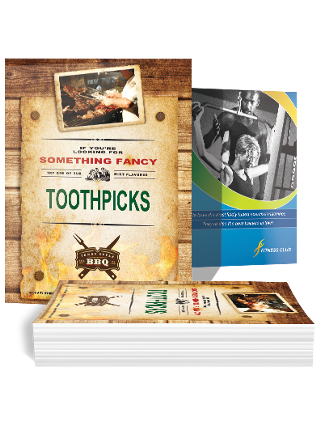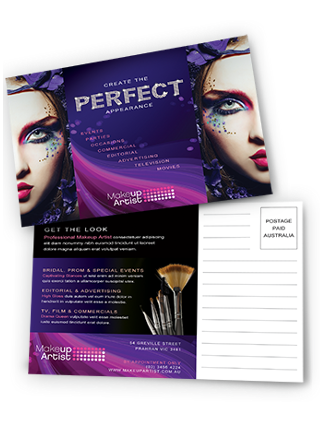BUSINESS CARDS PRINTING
Get an instant quote for online business cards printingFULL COLOUR DOUBLE SIDED BUSINESS CARDS

PREMIUM AND ECONOMY BUSINESS CARDS
Get a free online quote now for business cards printing! Top quality printing at the best possible price. Free Shipping included throughout Australia.
- Standard business card size 90 x 55mm
- 350 gsm board and 450 gsm stock available
- Get an a quote for business cards for quantities from 250 up to 10,000
- Gloss laminate available on 1 or 2 sides and matt laminate available on 1 or 2 sides
- New Velvet Laminate available on 1 or 2 sides
- Finger print resistant when you use our gloss laminate or matt laminate
- They won’t fray or crumple in pockets
- High definition printing and superior stock = top quality business cards
- 100% satisfaction guaranteed
If you require a different stock, would like a custom size, rounded corners, or any other types of finishing you can click here to send us a quote request, or give us a call on 02 4306 0583 and we will arrange a quote for you.
Rest assured that when you use our printing services you will receive top quality printing products. We back our printing services with a 100% satisfaction guarantee.
GET A PREMIUM BUSINESS CARD QUOTE
GET AN ECONOMY BUSINESS CARD QUOTE
BUSINESS CARDS PRINTING TIPS
Make sure your artwork is 300 DPI. DPI is short for dots per inch. This will ensure that your business cards have a nice sharp finish. If you use a lower DPI any images or logos may look pixelated when they are printed.
Make sure all colours are converted to CMYK .
Steer away from using borders around the business card. When trimming business cards there is always a small variance. So if you have a coloured border going around your cards one side may be slightly larger or smaller than the other. It is best to just not include a border at all on your business cards.
If you want a custom sized business card keep in mind that if it is any longer than 90mm you may have trouble fitting them into wallets.
If your business cards have colours running to the edge ensure that your artwork includes bleed and crop marks. The crop marks are where the business cards will be trimmed to, and the bleed is the colour that goes over the edge of the crop marks. Bleed of 2mm is the minimum requirement. The image below will give you an idea as to how crop marks and bleed works.
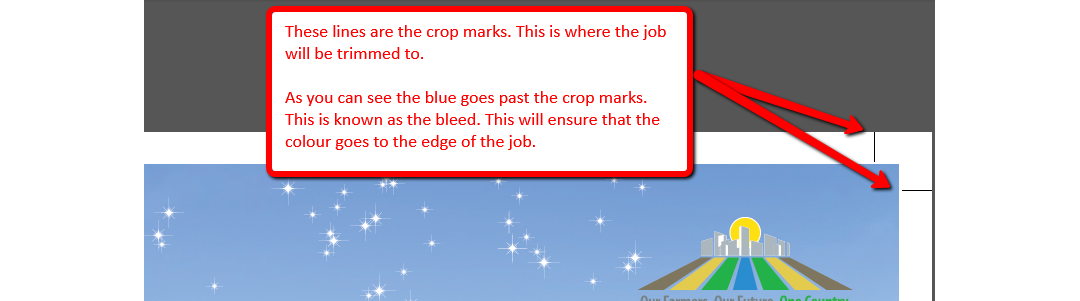
ARTWORK SPECIFICATIONS FOR BUSINESS CARDS
When your artwork is ready , before uploading we recommend that you download our Print Ready Checklist to make sure your job will be of high quality. To qualify for our 100% satisfaction guarantee your artwork must be submitted in the following format. We only accept adobe PDF files with the following attributes:
- 300 DPI resolution
- 2mm bleed (5mm bleed for booklets)
- Crop and bleed marks included
- Fonts outlined, text no small than 5pt
- Everything important 2mm (minimum) from trim line
- All colours are converted to CMYK
If you are printing your business cards for the first time we recommend that you use our “Please Check my Artwork” option. It is only $20.00 and this way we can check that your artwork will give you a high quality product.
If you require assistance with your artwork you can click here to go to our contact us page and send us your brief and details. Otherwise you can give us a call on 02 4306 0583.
To download our artwork specifications please click here. This link will provide you with a PDF. If you have any questions or are unsure of any of the terminology please don’t hesitate to give us a call on 02 4306 0583.
ONLINE PRINT MANAGEMENT SOFTWARE
If you have a number of staff that require business cards you may find our Online Print Management Software to be a great solution for you.
You won’t have to store numerous files for all your staff, wait for designers to change details on business cards, pay for new layouts with new staff member details, and wait for proofs to be sent back and forth any more. You can do it all yourself online and get an instant proof for your business cards. Once you are happy with the proof you can send it straight to the print queue.
It is free to use, and also very user friendly. Once you send through the artwork file, let us know which areas you would like to have as variable areas (contacts, phone numbers, email addresses, etc) and we will set it up as an online template.
All you have to do then is log into the online print management software, update the variable fields as needed, proof it online and send your business cards to print. We will then get your business cards printing job printed and deliver them to you.
If you would like more information on how our Online Print Management software can save you time, save your business money, and simplify the printing process you can click here.
PEOPLE THAT PURCHASED MARKETING CARDS WERE ALSO INTERESTED IN THE PRODUCTS BELOW

Letterhead printing

Marketing cards printing

Envelope printing

Tent calendar printing

Magnet printing